|
This was originally written for a different
site as part of a PCH section of "My Favorite Things"
posts. (The manufacturer's website is no longer available.)
The article and its update appear here:

12.04.2013
Update: Don't expect the drive to last!!
I don't know for sure how long I've had the bracelet,
but a back up of MD Alert data on my PC would suggest
since around 2011 and no longer than since 2010. I tried
to get information from it December 4, 2013, and inserting
the drive into my computer's USB slot caused the computer
to sound on and off a couple of times, with a resulting
error message — after which inserting, rebooting, trying
another computer all produced not even a connection, let
alone an error message. What good is a medical
bracelet that can't be accessed after a couple of years?!
Please note, however: This article (below)
still contains useful information and templates
for writing a will
and a living will. And
check out the work-around! |
Work-around
for Crashed WD Bracelet Drive
See "Back
it up!" below.
I discovered later today that the MD Alert program works
when the entire backup is copied to a flash drive. So,
if you already have or have already ordered the bracelet
or intend to order one, anyhow, copy the entire contents
of your backup to a couple of key-loop flash drives
and label them "ICE (In Case of Emergency)"
and "MD Alert on this USB drive." Then attach
the drive(s) to your keychain(s). I have one on my dog-walking
keychain (house key only) and one on my car keychain
(car keys, house keys, multiple customer cards, remotes,
etc.). See example below.
Actually, I prefer this, so maybe it's worth ordering
the bracelet just for the program!
|
See Work-around

Back up the bracelet drive to
a flash drive and attach it to your keychain.
|
 Original Article Review (before above updates):
Original Article Review (before above updates):
Medical ID Bracelet
At $27.95 ($19.96 + $7.99 S&H), this item is starting
to get on the high side for Publisher Clearing House purchases;
however, perhaps the cost of a couple of specialty pizzas is
worth saving one's life! As you can see in the video, this is
a flash drive in an ID bracelet, seemingly with a dedicated
OS to operate the program. Be aware that its flash drive does
not work on a Mac.
At the time of this writing, the MD Alert™ website offers the
product for $19.95 + $7.95 S&H plus a second one for an
extra $7.95 S&H. But it would be more helpful (to me) if
you checked out prices on Amazon. (See the Amazon Search in
the right-side column.)
 Appearance Appearance
The bracelet comes in "silver or gold plated" versions; I chose
the "silver plated." However, as you can see in the video and
the photo to the right, that plating is either very, very thin,
or my skin is very, very acidic — or perhaps both! However,
I sometimes wear it with a copper bracelet, so it looks like
it was supposed to be a copper-toned bracelet!
 Back
it up! Back
it up!
One can (and should!) back up the entire contents, including
the .exe file, to his/her computer and probably to another flash
drive, external backup hard drive, CD/DVD, or flash memory card.
However, the .exe file will not work outside of the bracelet.
A backup should be done both before you enter any data using
the included program and after all the data has been entered.
After adding my information and wearing the bracelet for nearly
a year, I needed to change doctor information, and there was
a problem at first getting the computer to recognize the drive.
It crossed my mind to back up everything — minutes before the
MD Alert could no longer be accessed. I thought the MD Alert
was done for, and I was considering notifying PCH that it was
hardly a life-saving product, when I decided to try reformatting
its flash drive and copying all the files and folders back to
it. Since the .exe program wouldn't work without the bracelet,
I expected the full reformat to erase the OS, as well, but it
didn't! And the drive was usable again! Moral: Always use the
"Safely Remove Hardware and Eject Media" icon on your computer
before removing the MD Alert from the USB port!
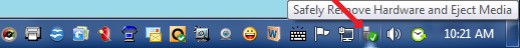
Before adding info
Before
you start adding info into the MD Alert program, you might
want to have the following files/documents prepared and saved
to your computer:
•A recent photograph (so they can reconstruct your face? If
so, maybe a younger photograph!)
•A document containing information on resuscitation preferences
(I copied mine from that section of my living will and saved
it as a separate document.)
•A document copy of your Living Will •A document copy of your
power of attorney if granted to anyone
•A probably scanned copy of any relevant medical and lab tests
you have had •A copy of your will in a folder entitled Will
of "[Your Name]"
•An image of the notarized pages of your will and living will
in a folder so-entitled •An image of your driver's license
in a folder titled Driver's License
•Any other information you would want someone to have, in
a separate folder or folders If you don't have a will and/or
living will, you can get a copy of sample ones here:
•Sample
will and living will (in pdf and doc formats)
Of course, you should read through the entire copy of
both, but the main items requiring change are highlighted
in red type. Although some states will accept your signature
on wills and living wills without notarization, others require
both to be notarized; and it's a good idea to have them notarized
whether or not your state requires it. Then do an image scan
of the notarized pages to include in Other Files on the MD
Alert.
If you can afford a lawyer, you may prefer to have him/her
write up both documents; on the other hand, if you can't or
don't want to, these two documents will help you write up
your own. And, if you know you won't be getting around to
it soon, these documents will suffice for now and even give
your lawyer a starting point once you get around to seeing
him/her. For simple "estates," you probably don't need the
extra expense of a lawyer, and I got both of my documents
witnessed and notarized by employees at the county court house
for just $1.00! (I expected it to be $1.00 each, but they
provided both the witness and the notarization for both for
just $1.00 total! Hey! — Be thankful for savings wherever
you can get them!)
 Raindrops
on roses and whiskers on kittens
Raindrops
on roses and whiskers on kittens
The
MD Alert bracelet stays clasped on your wrist. I have never
had the clasp accidentally open. But it would stay together
even without the clasp, as I have absent-mindedly put it together
backwards (with the clasp not on the same side as its hook),
and the bracelet still stayed fastened and on my wrist.
I imagine it could be engraved as a regular ID bracelet if
one wanted to have it done. There is blank space available.
The program is easy to use and thorough. Just remember to
have all your information on hand when you start. However,
if you need to do some now and some later or add changes later,
that can be done, as well.
If you've made backups of everything on the flash drive and
the drive becomes unreadable (for reasons probably user-induced),
it can be reformatted and the backed up info resaved to it
and will then function like new.
 Dog
bites, bee stings
Dog
bites, bee stings
The
bracelet, itself, probably won't stay silver- or gold-plated
for long. It isn't exactly an accessory one would wear for
high style!
There's a chance that the flash-drive portion became defective
on its own, although my guess is that it glitched during use
— bumping it while in the USB slot or perhaps taking it out
of the USB slot while the program still had files open. Anyhow,
it would be nice if the backup contained the OS so that one
could have MD Alert accessible on one's smart phone and/or
tablet as well. [UPDATE: You can! See "Work-around
for Crashed WD Bracelet Drive" in blue box at top of
page!]
|